Fetch app
Save time with fast, easy searches
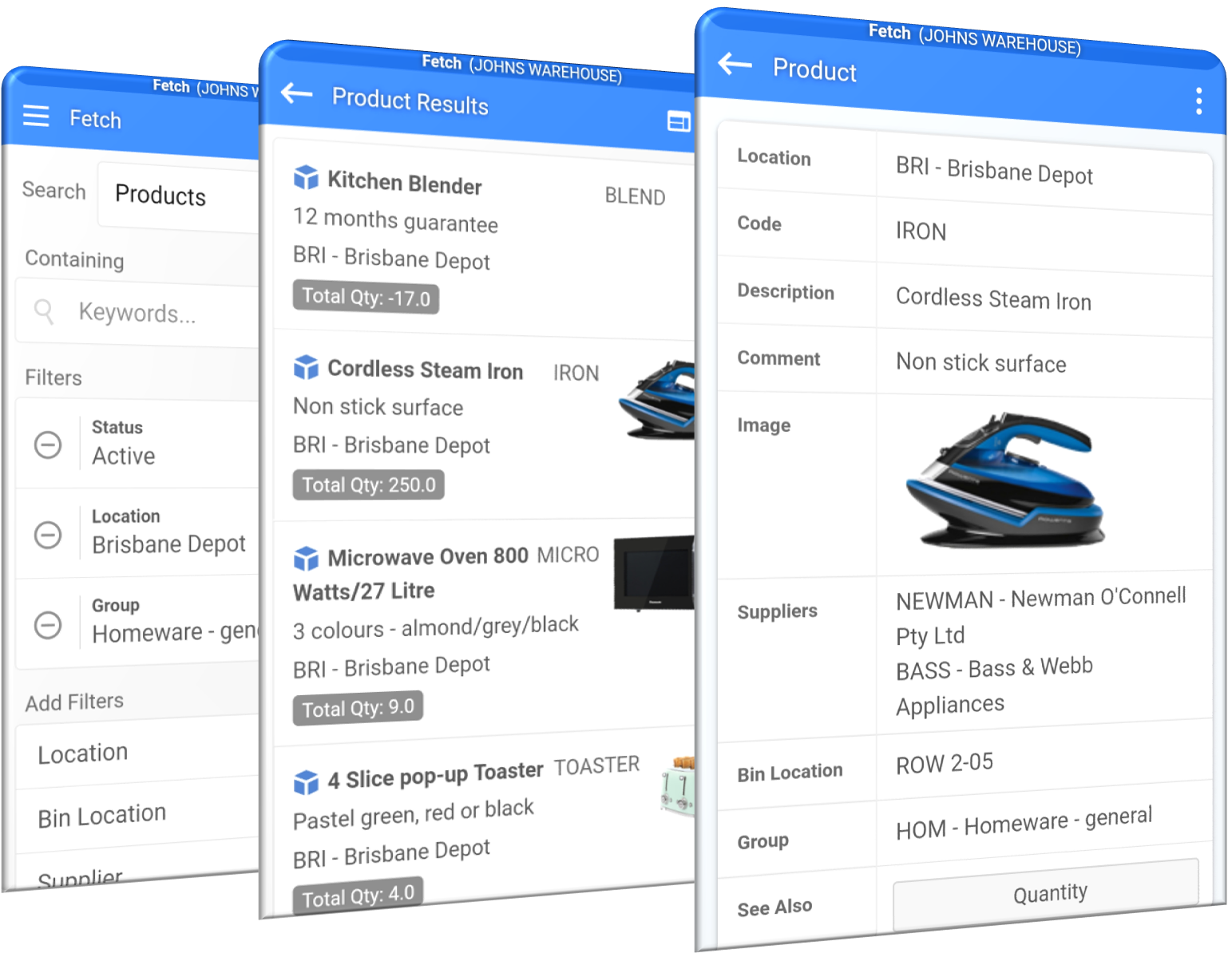
Easy access to live data, wherever you are

Use any web-enabled device
Search products, customers, suppliers and accounts data via smartphone, tablet or browser. You control the searches each user has access to. Data is live and real-time.

Better productivity, better customer service
No more calls to the office – field staff can quickly find the information they need, so everyone saves time. Faster answers to customer questions also means better service!

Maintain your own product images
Product images can be uploaded individually or in bulk. Images are stored in the cloud and are available for use in other apps, e.g. My Orders and My Quotes.
Find what you need, fast
Easy access to Customer information
Search for a Customer using a keyword, e.g. find all customers with ‘golf’ in their business name. The search filters on Active customers by default. Press a customer to see more details.

View account status and contacts
See individual customer contacts, outstanding invoices, sales summary and aged balances. If you’re accessing the app using your smartphone, you can call or email a customer contact by pressing the relevant field.

Quick access to Supplier information
Search for a supplier using a keyword, or leave this field blank to see all active suppliers. Press a supplier to see more details. Data is live, so if any information changes you’ll see the new details next time the screen is refreshed.

Fast, easy product searches
When searching for Products, you can apply various filters to make it easier to find what you need. E.g. you may want to focus your search on Homeware products in the Brisbane depot. Press the filter you wish to add and select from the list of options. Clear the filter by pressing the "minus" icon.

Configurable product list layouts
If you’re showing details to a customer, you may want to show (or hide) certain details. You can have as many custom layouts as you like. Select a layout and the screen will instantly update; e.g. include price level 1, or just show the product name and comment. Press a product to see more details.
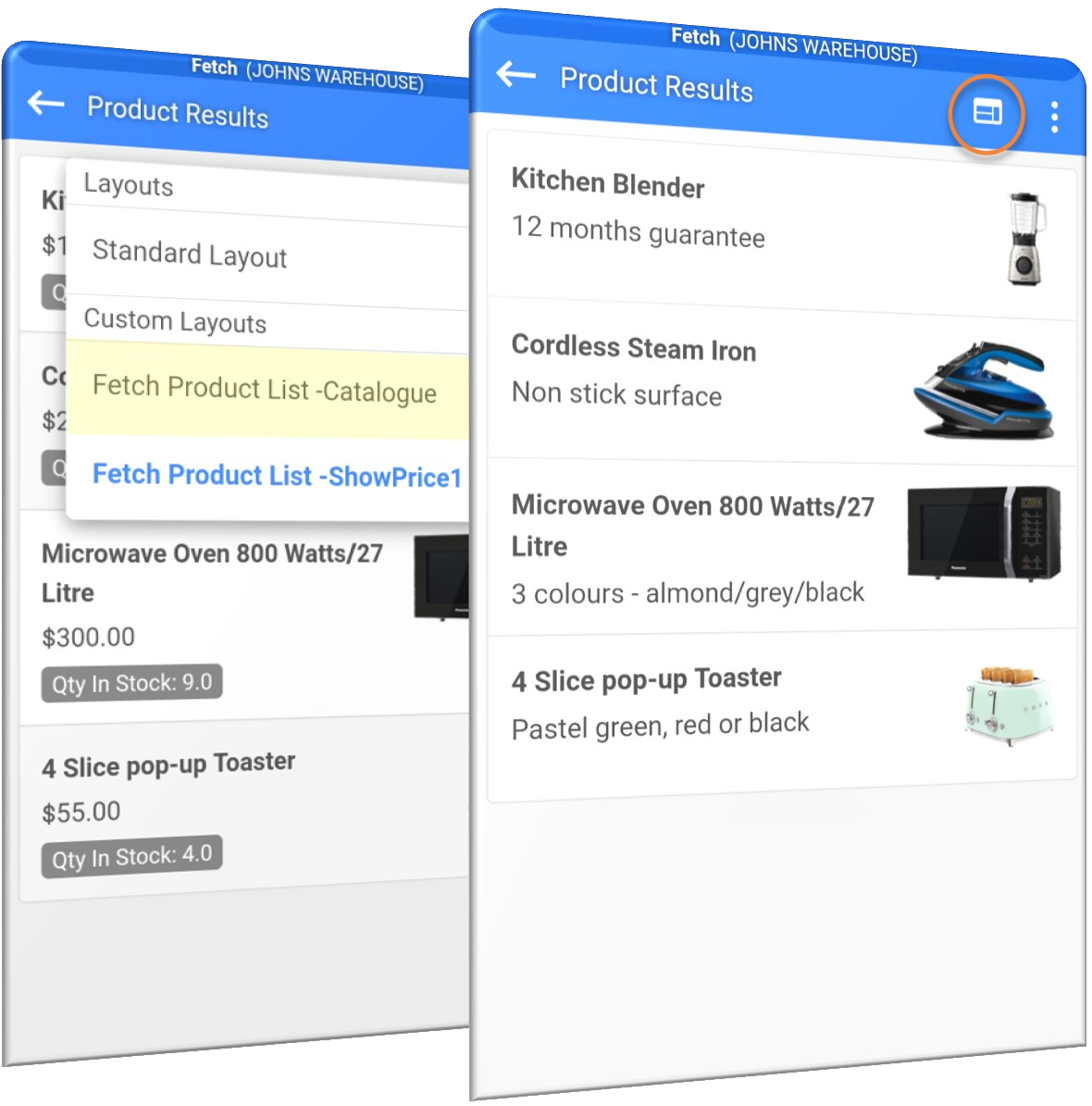
Full details of stock availability
Press the Quantity button to see stock availability including quantity on back order and on purchase order. Data is live, so when orders are placed and invoiced, or stock is ordered and received, you’ll see the new quantities when you check the product again.
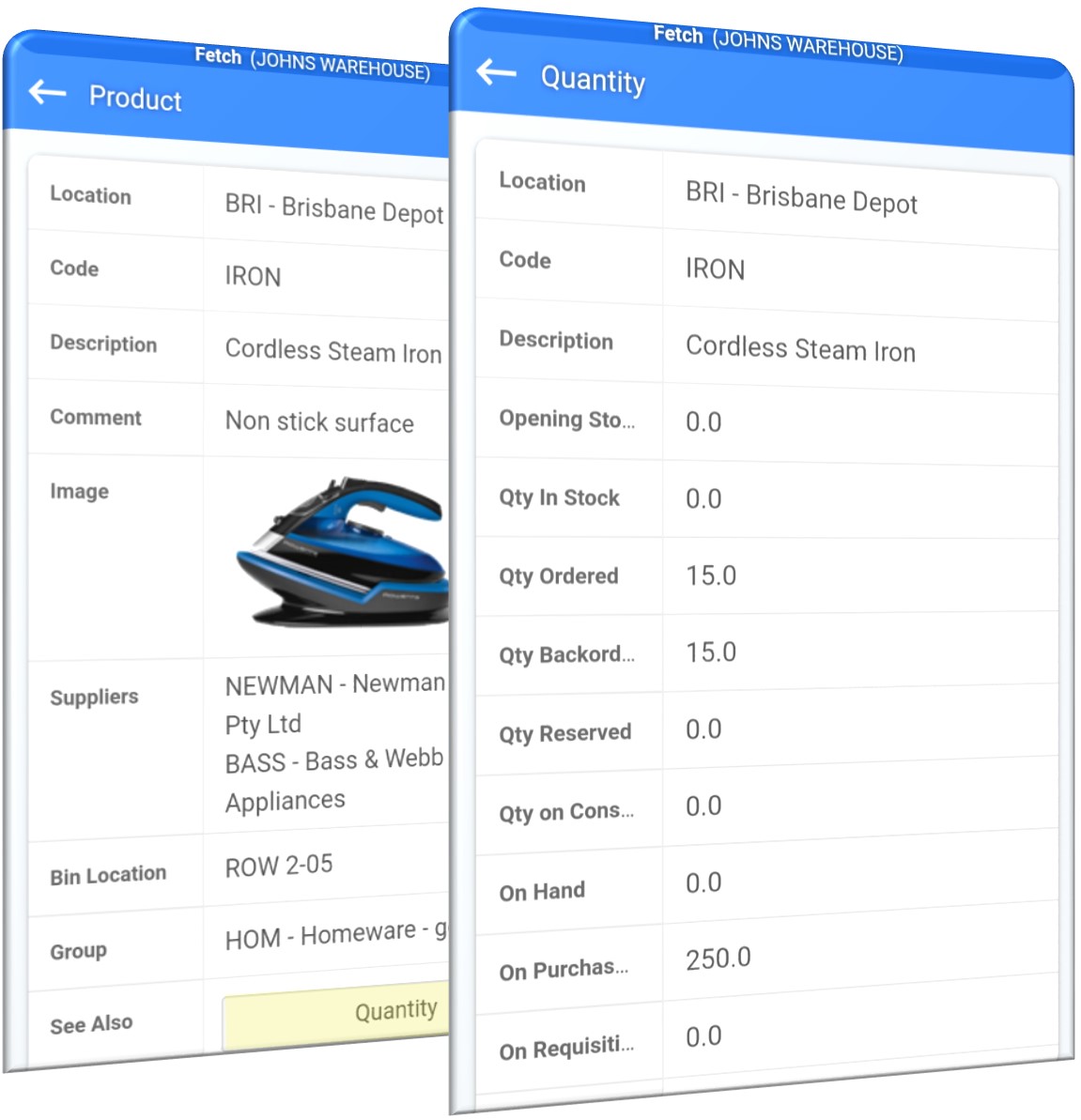
See pricing and extended details
The Product Card is also configurable, and multiple layouts can be configured to meet your needs. E.g. you may need to see price review details, or extra product information as stored in PowerLink. Press the icon to select a layout.

Maintain your own product images
Upload an image from your device, or access the app via your computer’s browser and select an image from your network. Product images are stored in the cloud and can be updated as needed. If the product exists in multiple locations, the image is automatically applied to each code.

Search on financial information
Authorised users can also perform General Ledger searches to see accounts information. Search results show the year-to-date total for each GL account, and last year’s total for comparison. Press an account to see more information.

See month-by-month comparisons
When you select an account you’ll see the Actuals data as you would via a General Ledger enquiry. You’ll also see last year’s actuals for each month; press a month to see transaction details. This makes it easy to see how your business is travelling – even when you are.

You’re in full control of user access
Financial data is sensitive, so most users should not have access to the General Ledger search. You control each user’s access to searches via the Console app. E.g. Jenny won’t see the General Ledger search option, so she has no access to this information.

Integrated, secure and customisable

Attache data is instantly available
Your Customer, Product, Supplier and General Ledger data is immediately available for searching. Data is live and real-time, so you’ll see up to date information in every search.

You have total control over data access
Your data remains on your local server; nothing is downloaded to the device. You are in complete control of access. Users only see the search options they are given access to.

Add apps for more functionality
This is just one app in our gallery. If you need more features, or you’d like to streamline other areas, just let us know what you need. Custom apps can also be quickly created.
